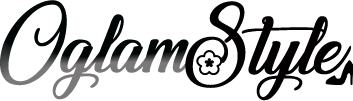These days, my routine is to sit down on a Sunday evening and review my goals and monthly plan. Weekly plan helps to keep track of all responsibilities at any moment.
A weekly planner can be accessed from your personal device-computer, including your smartphone, and you can always check upcoming tasks. I enjoy using both my journal and phone. An excellent weekly planner helps to focus on essential activities to showcase the most important things and prioritize them accordingly.

Review Bigger Plans
- Make a note of any appointments or events that you need to plan around. For instance, medical appointments, gym schedule, meetings etc
- Also, make notes for spiritual matter: personal prayer times, bible study and church events.
Create a To-Do-List
- Make a list of every little thing you need and want to get done this week. This list could range from big projects to tasks like grocery shopping.
- Go through the list and see if anything could be moved to another week if it’s not urgent now.
Prioritize
- Figure out what needs to get done this week based on your list—label or highlight these tasks as your weekly priorities.
- Keep your weekly priorities list to 3-7 items.
Design Action Steps
- Create a bulleted list of action steps for each priority on your to-do list.
- Think about action steps that will help you get your priorities completed or even just started.
Make Your Schedule
- Figure out which of your priority tasks you’re going to work on for each day of the week. Assign each priority from your list to a designated day.
- If it works for your schedule, group similar tasks together so your brain doesn’t have to switch between different types of activities.
- For each day of the week, choose the ‘one big thing’ that must get done. This helps you to stay focused and accomplish the most important thing first.